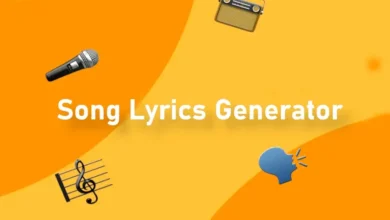Free Text To Speech Tool Online

Our free Text-to-speech (TTS) tool is very popular, in these days the technology is a groundbreaking tool that converts written text into spoken words. It has become a vital asset for businesses, individuals, and creators who want to produce audio content efficiently. Imagine having a digital assistant read aloud your emails or narrate your favorite book this is where TTS shines.
Text To Speech Converter with VoiceOvers
Text-to-Speech Converter with Voice Over Options
How Does Text-to-Speech Work?
Our text-to-speech tool is free of cost you can use and translate it in any language and download it in MP3 format. Use algorithms to analyze and process text. They break it down into phonetic components and synthesize it into speech using pre-recorded or AI-generated voices. Advanced TTS systems use neural networks to mimic human-like tones, making the output sound natural and engaging.
Benefits of Text-to-Speech Converters
Accessibility for People with Disabilities
TTS bridges the gap for individuals with visual impairments or reading difficulties, providing them equal access to information.
Enhancing Productivity
TTS allows multitasking by converting text into audio like listening to documents while commuting.
Applications in Media and Entertainment
From podcasting to dubbing videos, TTS tools with voice-over features enable creators to produce content more quickly and affordably.
Features of Modern TTS Tools
Multiple Voice Options
Today’s TTS converters offer a variety of voices to suit different needs, from professional tones for corporate use to casual voices for personal projects.
Language Support
Modern tools support multiple languages, making them versatile for global audiences.
Customizable Voice Settings
Pitch, speed, and intonation adjustments ensure users can tailor the voice output to their preferences.
Voice-Over Options in TTS Tools
Realistic Human-Like Voices
Thanks to AI advancements, TTS tools now produce voices that closely resemble human speech, complete with natural pauses and intonations.
AI-Driven Voice Customization
Users can tweak voice characteristics to align with brand identities or personal tastes.
Integration with Video and Audio Platforms
Many TTS tools are designed to seamlessly integrate with platforms like YouTube and Spotify, streamlining content creation.
How to Choose the Best Text-to-Speech Converter?
Evaluating Voice Quality
Always test the clarity, naturalness, and adaptability of the voices before selecting a tool.
Checking Language Availability
If you need multilingual support, opt for a TTS tool that covers the languages you frequently use.
Assessing Usability and Features
Look for intuitive interfaces and advanced features, like voice modulation and export formats.
Popular Text-to-Speech Converters with Voice Over Features
Google Text-to-Speech
A reliable option with basic yet effective features, especially for Android users.
Amazon Polly
Known for its high-quality, lifelike voices and extensive language support.
Microsoft Azure TTS
Offers robust customization and integrates well with other Microsoft tools.
NaturalReader
Ideal for personal use, with both free and premium versions available.
Search for: Speech to Text Converter, YouTube to MP3 Converter.
Steps to Use a TTS Tool Effectively
- Inputting Text: Copy and paste or type the text you want to convert.
- Choosing Voice Settings: Select a voice, and adjust pitch, speed, and tone as needed.
- Exporting Audio: Save the generated speech in your preferred format.
Trends in TTS Technology
Advancements in AI Voices
Neural networks now enable voices to carry emotions, making them more relatable.
Growth in Multilingual Support
With globalization, TTS tools are adding more regional languages and dialects.
Increased Personalization
From custom voice branding to individual voice preferences, TTS tools are becoming highly user-centric.
Challenges and Limitations of TTS Tools
Accuracy of Pronunciation
Uncommon words or names may be mispronounced, requiring manual corrections.
Limitations in Voice Emotion
Despite improvements, AI voices may still lack the emotional depth of a human voice actor.
Costs of Premium Features
High-quality voices and advanced features often come at a cost.
Future of Text-to-Speech Converters
Real-Time Voice Editing
Imagine editing a voice-over as easily as text. This could soon become a reality.
Enhanced Emotional Expression
Future TTS tools aim to perfect emotional delivery, making audio content even more compelling.
Wider Integration with Smart Devices
From smart assistants to IoT devices, TTS technology will play a central role in human-computer interaction.
Conclusion
Text-to-speech converters with voice-over options have revolutionized how we interact with digital content. They enhance accessibility, simplify content creation, and make life more efficient. As technology advances, the possibilities with TTS are boundless. Whether you’re a content creator, a business professional, or someone seeking convenience, TTS tools are worth exploring. For more useful free web tools visit our website Media Music Mania.
FAQs
What is the main use of Text-to-Speech tools?
TTS tools are primarily used for accessibility, content creation, and productivity enhancement.
Can TTS tools mimic human emotions?
While some advanced tools can emulate emotions, they are still not as nuanced as human voice actors.
Are there free TTS tools available?
Yes, tools like Google TTS and NaturalReader offer free versions with basic features.
Which TTS tool is best for multilingual support?
Amazon Polly and Microsoft Azure TTS are great for extensive language options.
Can I use TTS for commercial projects?
Yes, but ensure you review the licensing terms of the specific tool you’re using.