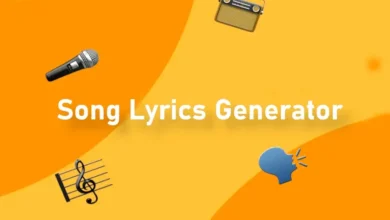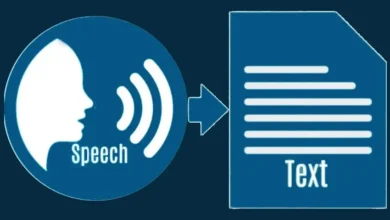Free Website Performance Test

Our free Website performance test tool is very popular, this online tool application is designed to evaluate and measure how efficiently a website operates. This tool analyzes various aspects such as loading speed, uptime, and overall usability to ensure websites perform at their peak.
Free Online Performance Website Test Tool
Free Website Performance Analyzer
Importance of Website Performance Testing
Our free Website Performance test tool is very powerful. Why test your website’s performance? Imagine visiting a site that takes forever to load – frustrating, right? Performance testing ensures your site delivers the best experience possible, keeping visitors engaged and happy.
Why Website Performance Matters
Impact on User Experience
A slow website can drive visitors away in seconds. By testing and optimizing performance, you enhance user satisfaction, encouraging them to stay longer.
SEO Implications
Search engines, like Google, prioritize faster-loading websites in their rankings. A well-performing website can significantly boost your visibility in search results.
Conversion Rate Optimization
Did you know a one-second delay in load time can lead to a 7% drop in conversions? Ensuring top-notch performance directly impacts your revenue and goals.
Key Features of a Website Performance Test Tool
Page Load Time
This measures how quickly your website loads, a critical factor for user satisfaction.
Mobile vs. Desktop Speeds
Website Performance can vary by device. A good tool highlights speed differences between mobile and desktop platforms.
Uptime Monitoring
This feature ensures your website is available 24/7 by tracking any outages or downtime.
Stress Testing
Stress testing evaluates how your site performs under high traffic loads, ensuring it can handle peak periods without crashing.
Comprehensive Analytics
The best tools provide detailed insights into your site’s performance metrics, making it easier to identify problem areas.
Suggestions for Improvements
Many tools suggest fixes, such as optimizing images or reducing server response time.
Popular Website Performance Test Tools
Google PageSpeed Insights
Features Overview
Google PageSpeed Insights measures your site’s performance on mobile and desktop, offering actionable suggestions for improvement.
Pros and Cons
Pros: Free, easy to use, reliable.
Cons: Limited in-depth analysis compared to premium tools.
GTmetrix
Features Overview
GTmetrix provides detailed reports, including waterfall charts and performance scores.
Pros and Cons
Pros: Comprehensive data, customizable tests.
Cons: Some advanced features are behind a paywall.
Pingdom Tools
Features Overview
Pingdom focuses on speed tests and uptime monitoring, offering a user-friendly interface.
Pros and Cons
Pros: Beginner-friendly, detailed insights.
Cons: Limited free tier options.
Search for: Online Currency Converter, YouTube to MP3 Converter.
How to Use a Website Performance Test Tool Effectively
Steps to Conduct a Website Performance Test
Choosing the Right Tool
Pick a tool that aligns with your needs – whether it’s speed, analytics, or stress testing.
Running the Test
Input your website URL, select testing parameters, and let the tool work its magic.
Interpreting the Results
Review performance scores and follow recommendations to make necessary improvements.
Common Mistakes to Avoid
Avoid ignoring mobile performance or running tests only during low-traffic periods. Consistency is key!
Regular Testing: Why and How Often?
Test regularly monthly or after major changes – to stay on top of performance issues.
Tips to Improve Website Performance
Optimizing Images and Media
Compress images without losing quality and use next-gen formats like WebP.
Using Caching and Content Delivery Networks (CDNs)
CDNs distribute your content globally, reducing load times for users far from your server.
Minimizing JavaScript and CSS
Clean up your code by removing unnecessary scripts and combining files for faster loading.
Conclusion
Final Thoughts on Website Performance Tools
Website performance test tools are invaluable for maintaining a fast, reliable, and user-friendly site. By regularly testing and optimizing, you’ll not only improve user satisfaction but also boost your SEO and conversion rates. For more useful web tools visit our website Media Music Mania.
FAQs
What is the best website performance test tool for beginners?
Google PageSpeed Insights is an excellent option due to its simplicity and effectiveness.
How often should I test my website’s performance?
Ideally, test your website monthly or after any major updates.
Can website performance affect my SEO rankings?
Yes, a fast-loading site is a critical factor in search engine rankings.
What is a good page load time for websites?
A load time of under 3 seconds is ideal for most websites.
Are free tools as effective as paid ones?
Free tools are great for basic testing, but paid ones offer advanced features and deeper insights.