How to Get Started – YouTube Channel ID Finder
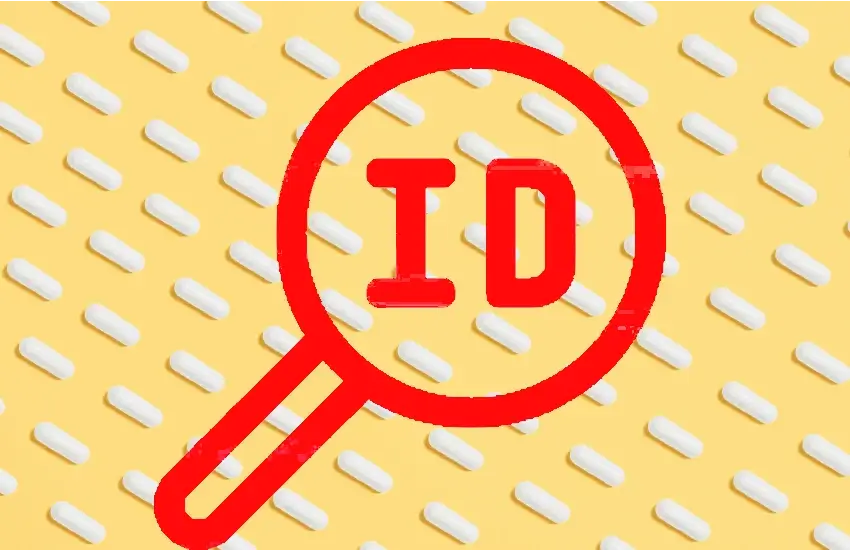
Our free YouTube Channel ID Finder is the best online tool. Have you ever wondered what your YouTube Channel ID is and why it’s important? Your Channel ID is like a digital fingerprint for your YouTube account. Whether integrating your channel with third-party apps or troubleshooting issues, knowing this unique identifier can save you a lot of time and effort. Let’s dive into everything you need to know.
YouTube Channel ID Finder
Add Your Channel name or any channel name and find channel ID
What is a YouTube Channel ID?
A YouTube Channel ID is a unique alphanumeric string assigned to your channel by YouTube. Think of it as your channel’s official identification number, different from your channel name or username.
Channel ID vs. Username
While your username is customizable and often reflects your brand, the Channel ID is fixed and cannot be changed. It’s also more reliable for technical uses.
Why Do You Need Your YouTube Channel ID?
For Third-Party App Integrations
Many tools and apps require your Channel ID to fetch data, link accounts, or provide analytics.
Managing API Settings
Developers and marketers often use the Channel ID for API-related tasks, like fetching video statistics or managing uploads.
Troubleshooting
When reporting issues to YouTube support, you’ll likely need to provide your Channel ID for quicker resolutions.
Methods to Find Your YouTube Channel ID
Use our Free Tool
Open our Free YouTube ID Finder Tool, and simply add your Channel name and get your Channel ID with one click, it is simple and easy to use.
Using YouTube Studio
- Log in to your YouTube account.
- Click on your profile picture and select YouTube Studio.
- Navigate to the Settings in the left menu.
- Click on Channel > Advanced Settings.
- Your Channel ID will be displayed in the “Channel” section.
Checking Channel URL
- Go to your YouTube channel homepage.
- Look at the URL in your browser’s address bar.
- If the URL looks like
https://www.youtube.com/channel/UCxxxxxxxxx, the part after/channel/is your Channel ID.
Using Google Account Settings
- Log into your Google account.
- Go to Manage Your Google Account > Data & Personalization.
- Scroll to find your YouTube activity, and your Channel ID should be listed.
Using Third-Party Tools to Find Channel ID
Recommended Tools
- Channel Finder Tools: Websites specifically designed to fetch Channel IDs.
- YouTube API Explorer: Advanced tool for developers.
Pros and Cons
Pros: Quick and convenient, especially for multiple accounts.
Cons: Security risks if not using trusted platforms.
Common Issues When Finding Channel ID
Forgetting Login Credentials
Make sure your account recovery options are updated in case you lose access.
Search For YouTube Tools: YouTube Video Tags Extractor Tool, and YouTube to MP3 Converter.
Misinterpreting URLs
Some users confuse playlist IDs with Channel IDs. Always look for /channel/UC in the URL.
Tips for Managing Your Channel ID
- Store Securely: Use a password manager or encrypted file to save your Channel ID.
- Update Records: Keep your Channel ID handy whenever you change account details.
How to Use Your YouTube Channel ID?
Linking to External Platforms
Your Channel ID is often required to sync your YouTube account with social media platforms, analytics tools, or monetization services.
Verifying Your Channel
Verification improves credibility and may require submitting your Channel ID during the process.
Enhancing API Functionality
Developers can use the Channel ID for automated tasks, like uploading videos or analyzing viewer demographics.
Conclusion
Your YouTube Channel ID is more than just a random string of characters it’s a key part of managing and growing your channel. Whether you’re a content creator, developer, or business owner, understanding how to locate and use this identifier will make your YouTube experience much smoother. For more free Tools visit our website Media Music Mania.
FAQs
1. Where can I find my YouTube Channel ID quickly?
The fastest way is through YouTube Studio under Settings > Channel > Advanced Settings.
2. Can I change my YouTube Channel ID?
No, your Channel ID is fixed and cannot be altered.
3. Is my YouTube Channel ID public?
Yes, anyone can see it if they visit your channel URL.
4. What’s the difference between Channel ID and Channel URL?
The Channel URL is the link to your channel, while the Channel ID is the unique identifier within that URL.
5. Can I use my Channel ID for marketing purposes?
Absolutely! It’s essential for analytics, API functions, and external integrations.





