YouTube Video Embed Code Generator
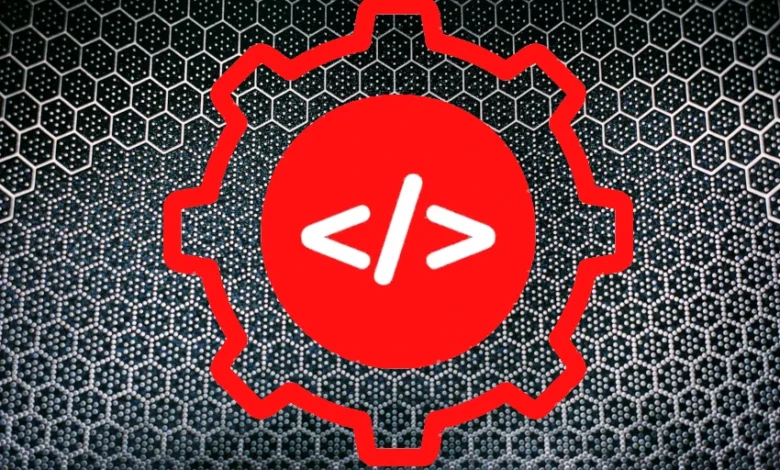
YouTube Video Embed Code Generators have become integral to web content, engaging users with rich multimedia experiences. If you want to seamlessly add YouTube videos to your website or blog, a YouTube Video Embed Code Generator is your best friend. In this guide, we’ll dive into what these tools are, how to use them, and why they’re essential.
YouTube Video Embed Code Generator
YouTube Video Embed Code Generator
Enter Your YouTube Video URL and get perfect YouTube Embeded Code.
What Is a YouTube Video Embed Code Generator?
A YouTube Video Embed Code Generator is a tool that helps you create HTML embed codes for YouTube videos. These codes make it easy to display videos directly on your website without requiring users to visit YouTube.
Why Use a YouTube Video Embed Code Generator?
Simplifying the Process
Manually editing HTML can be daunting, especially if you’re not tech-savvy. These generators make the process quick and easy by handling the coding for you.
Customization Options
Want to adjust the video size or enable autoplay? Embed code generators let you customize these features with just a few clicks.
Boosting Website Engagement
Embedded videos keep visitors on your site longer, increasing user engagement and reducing bounce rates.
Features of a Good YouTube Video Embed Code Generator
User-Friendly Interface
The best tools are designed for ease of use, even for beginners. A simple copy-and-paste interface can save you time and effort.
Customization Options
Good generators allow you to tweak settings like video dimensions, autoplay, and controls to suit your needs.
Compatibility with All Platforms
Your embed codes should work seamlessly across devices and browsers, ensuring a smooth user experience.
How to Use a YouTube Video Embed Code Generator?
Step 1: Copy the YouTube Video Link
Find the video you want to embed and copy its URL. This can usually be found in the “Share” section under the video.
Step 2: Paste the Link Into the Generator
Open your preferred embed code generator and paste the copied URL into the designated field.
Step 3: Customize Your Embed Code
Adjust settings like video size, autoplay, and player controls to match your website’s design.
Step 4: Copy and Paste the Code
Once the generator provides the embed code, copy it and paste it into the HTML of your website or blog.
Popular YouTube Video Embed Code Generators
iFrame Generator
This tool is a popular choice for creating simple, customizable embed codes.
Online Embed Code Generators
Web-based tools like EmbedResponsively.com offer more advanced customization features.
WordPress Plugins
If you’re using WordPress, plugins like “YouTube Embed” simplify the embedding process.
Best Practices for Embedding YouTube Videos
Optimize for Website Speed
Large videos can slow down your site. Use lazy loading or compression techniques to maintain speed.
Use Responsive Design
Ensure your videos adjust to different screen sizes for a consistent user experience.
Limit Autoplay Usage
While autoplay can grab attention, it can also annoy users. Use it sparingly.
Benefits of Embedding YouTube Videos
Improved SEO
Embedded videos increase dwell time, which can positively impact your site’s search engine rankings.
Enhanced User Engagement
Videos are more engaging than text or images, keeping visitors on your site longer.
Cost-Effective Marketing
Embedding YouTube videos is free, making it an affordable way to enrich your content.
Is It Legal to Embed YouTube Videos?
YouTube’s Terms of Service
Embedding is generally allowed as long as you’re using YouTube’s shareable embed codes. Avoid altering the code to bypass restrictions.
People for search: YouTube Video Title Extractor, YouTube Top Trend Search.
Ethical Considerations
Always respect the original creator’s rights and avoid using videos inappropriately.
Common Mistakes to Avoid When Embedding Videos
Using the Wrong Dimensions
Ensure your video fits your website’s layout without looking stretched or cropped.
Overusing Videos on a Page
Too many videos can overwhelm users and slow down your site.
Ignoring Mobile Compatibility
Test your embedded videos on various devices to ensure they look good everywhere.
Conclusion
YouTube Video Embed Code Generators simplify the process of adding engaging multimedia content to your website. By choosing the right tool and following best practices, you can enhance user experience, improve SEO, and keep visitors coming back for more.
FAQs
1. What is a YouTube Video Embed Code Generator?
It’s a tool that helps you generate HTML embed codes to display YouTube videos on your website.
2. Can I customize the embed code using these tools?
Yes, most generators allow you to adjust settings like size, autoplay, and controls.
3. Are there free YouTube embed code generators?
Absolutely! Many online tools and WordPress plugins are free to use.
4. How do I ensure my embedded videos are mobile-friendly?
Choose a responsive embed code generator and test your videos on different devices.
5. Can embedding videos improve my website’s SEO?
Yes, embedded videos can boost engagement metrics like dwell time, which helps with SEO rankings.







